Securing Your Cyberspace: Browser Safety Essentials
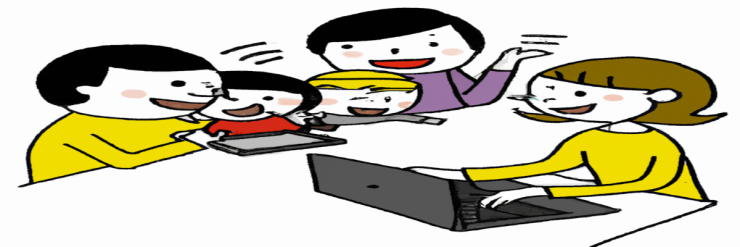
Understanding The Importance of Browser Security For Net Navigators: A Comprehensive Overview
In an age where the internet serves as a central hub for information, communication, and commerce, ensuring the security of our online activities has become paramount. Among the various tools we use to access the vast world of the internet, web browsers play a crucial role. Understanding and prioritizing browser security is essential for net navigators to safeguard their personal information, maintain privacy, and protect themselves from evolving cyber threats.
A. Overview of Web Browsers and Their Importance
Web browsers are the gateway to the internet, allowing users to access websites, online applications, and services. Popular browsers include Google Chrome, Mozilla Firefox, Microsoft Edge, Safari, and others. As users interact with diverse online content, the security of these browsers becomes crucial in preventing unauthorized access, data breaches, and other cyber threats.
B. Common Browser Security Threats
1. Malware and Phishing Attacks:
Malicious software, or malware, and phishing attacks are prevalent online threats. Malware can compromise the security of a browser by infecting the system and stealing sensitive information. Phishing attacks involve fraudulent attempts to obtain personal information, such as passwords and credit card details, by posing as trustworthy entities.
2. Man-in-the-Middle Attacks:
These attacks occur when a third party intercepts communication between two parties. This can lead to the unauthorized access of sensitive data, including login credentials and financial information.
3. Browser Extensions and Plugins:
While browser extensions can enhance functionality, some may pose security risks. Users should be cautious about installing third-party extensions, as they can potentially access and misuse personal data.
C. Key Features For Browser Security
1. HTTPS Encryption:
Websites that use HTTPS encrypt data during transmission, providing a secure connection. Browsers often indicate a secure connection with a padlock icon in the address bar.
2. Automatic Updates:
Regular updates to browsers are crucial for patching security vulnerabilities. Users should enable automatic updates to ensure they benefit from the latest security enhancements.
3. Privacy Settings:
Browsers offer various privacy settings that allow users to control the amount of information shared with websites. Users should familiarize themselves with these settings and customize them according to their preferences.
D. Security Measures For Responsible Browsing
1. Strong Passwords:
Creating and maintaining strong, unique passwords for online accounts is fundamental for security. Using a password manager can simplify the process of managing multiple complex passwords.
2. Two-Factor Authentication (2FA):
Enabling 2FA adds an extra layer of security by requiring a secondary verification method, such as a text message or authentication app, in addition to a password.
3. Regular Security Audits:
Periodically reviewing and updating security settings, clearing browser cache and cookies, and conducting security audits contribute to a safer browsing experience.
Real-Life Examples
1. Malware and Phishing Attacks:
Example: Sarah's Experience
Sarah, an avid online shopper, received an email seemingly from her favorite online store, offering exclusive discounts. Excited, she clicked on the provided link, unknowingly downloading malware onto her computer. The malware compromised her browser's security, leading to unauthorized access to her personal information, including credit card details.
2. Man-in-the-Middle Attacks:
Example: Alex's Wi-Fi Cafe Incident
Alex frequently used a local café's Wi-Fi for work. Unbeknownst to him, a cybercriminal exploited the unsecured Wi-Fi network to intercept his online communication. This man-in-the-middle attack allowed the hacker to capture Alex's login credentials and gain unauthorized access to his email and social media accounts.
3. Browser Extensions and Plugins:
Example: Mark's Browser Extension Mishap
Mark, a productivity enthusiast, installed a third-party browser extension promising to streamline his online activities. However, the extension had malicious intent and started collecting and transmitting his browsing data to an external server. Mark's personal information was compromised, emphasizing the importance of carefully vetting and limiting the use of browser extensions.
4. HTTPS Encryption:
Example: Emily's Secure Shopping Experience
Emily, an online shopper, always ensured the websites she visited had HTTPS encryption. One day, she received a notification from her browser indicating an insecure connection on a shopping site. Thanks to the browser's warning, Emily avoided entering her credit card information, preventing a potential data breach.
5. Automatic Updates:
Example: David's Lesson in Updating
David neglected to update his browser for months, unaware that several security vulnerabilities had been identified and patched in recent updates. As a result, his outdated browser became a target for a drive-by download attack, compromising the security of his device and highlighting the importance of keeping browsers up to date.
6. Privacy Settings:
Example: Jessica's Personalized Privacy
Jessica, conscious of her online privacy, regularly reviewed and adjusted her browser's privacy settings. By limiting cookie tracking and adjusting permissions, she maintained control over the data shared with websites, reducing the likelihood of targeted advertisements and protecting her online privacy.
These real-life examples underscore the significance of browser security in protecting individuals from various online threats and emphasize the need for proactive measures to ensure a safe and secure internet experience.
Conclusion:
In a world where digital interactions are integral to daily life, understanding the importance of browser security is paramount for net navigators. By staying informed about common threats, utilizing security features provided by browsers, and adopting responsible online practices, users can navigate the internet with confidence, knowing that their digital presence is secure. Ultimately, a proactive approach to browser security is key to safeguarding personal information and maintaining a positive online experience.
